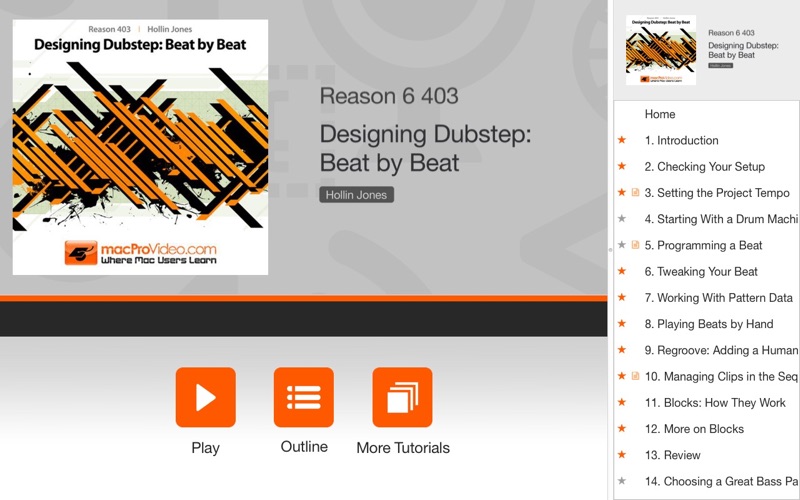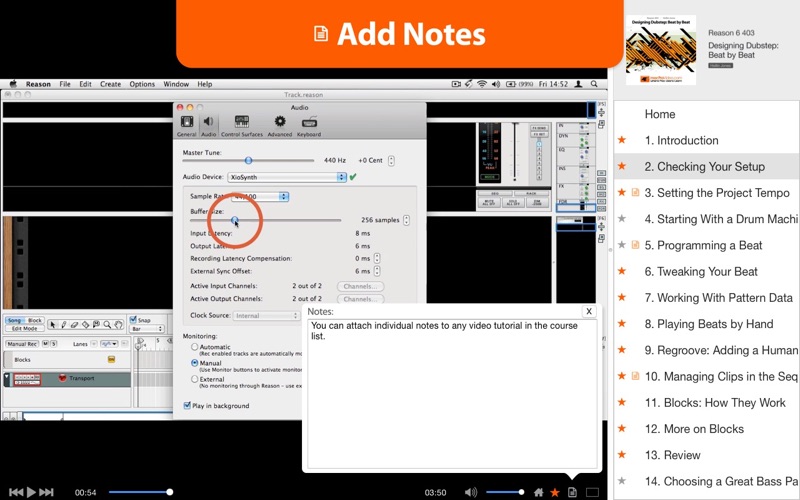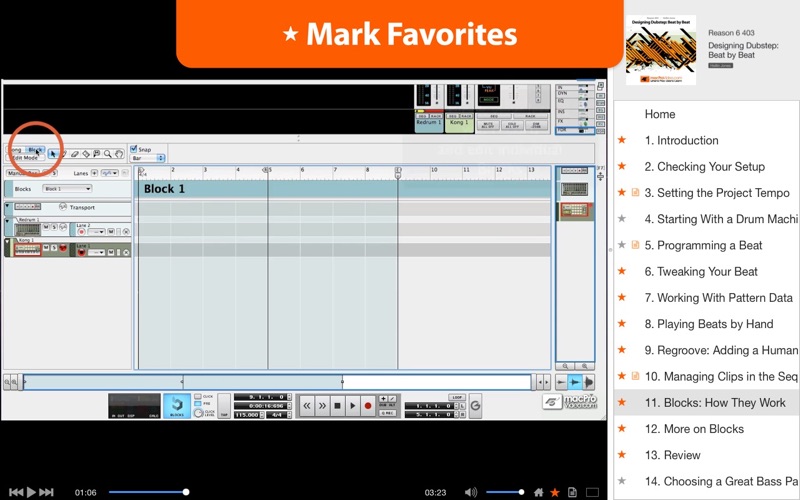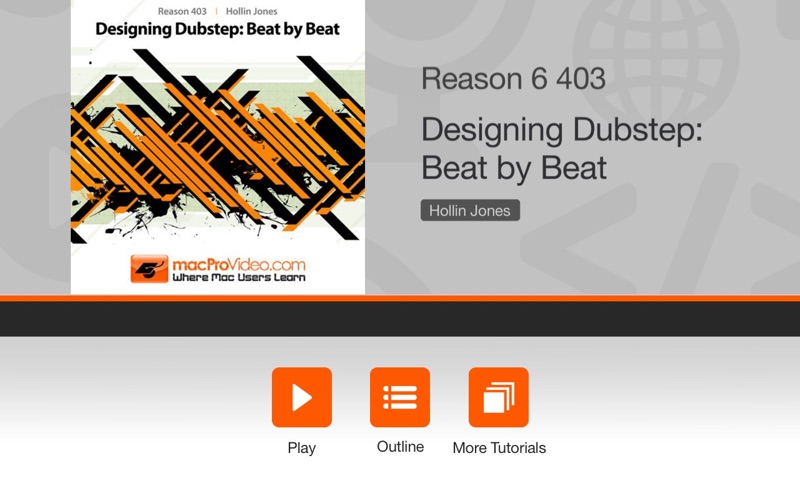
Course For Reason 6 Designing Dubstep Beat by Beat
In this latest Reason 6 tutorial, Dubstep producer Hollin Jones takes you on a journey from the first note to the final master. Learn how to produce a Dubstep track in Reason!
How often do you get to watch a Master at work? In this tutorial youre in the virtual studio with Dubstep producer Hollin Jones where youll witness the creation of an electronic dance masterpiece using Reason 6. This adventure begins with Hollin exploring ideas as he looks for inspiration from the tempo and the beats. Watch as he experiments with different loops and patterns and builds the rhythmic foundation of his Dubstep composition.
From there he moves on to the melodic part of the production process. This is where youll learn all about bass sequencing including Hollins take on creating the infamous Wobble Bass sound. Next hell add some piano, do some automation editing, and create some guitar tracks enhanced with FX. The section that follows is all about adding those all-important sonic flourishes that become the glue holding the composition together.
This whole adventure comes to a musical climax as you sit right next to Hollin while he mixes and masters his newly-born Dubstep track. So if you want to learn all about Dubstep and get an education in track production in the process, this tutorial will get you there!
Table of contents:
1. Introduction
2. Checking Your Setup
3. Setting the Project Tempo
4. Starting With a Drum Machine
5. Programming a Beat
6. Tweaking Your Beat
7. Working With Pattern Data
8. Playing Beats by Hand
9. Regroove: Adding a Human Touch
10. Managing Clips in the Sequencer
11. Blocks: How They Work
12. More on Blocks
13. Review
14. Choosing a Great Bass Patch
15. Bass Sequencing With Thor
16. Rendering MIDI Loops to Audio
17. Editing Your Bass Part
18. Adding Dub Piano Sounds
19. Editing Your Bass Parts
20. Adding Percussion - Part 1
21. Adding Percussion - Part 2
22. Sampling Your Own Kits
23. Adding Dubstep Drums
24. Dubstep Bass: An Introduction
25. Getting a Great Dubstep Bass Sound
26. Automation Editing - Part 1
27. Automation Editing - Part 2
28. Recording Audio Parts
29. Adding Guitars and Effects
30. Adding and Timestretching an Audio Loop
31. Review
32. Reversing an Audio Loop
33. Building Audio Loops
34. Adding a Filtered Synth Part
35. Adding Flourishes and Interest
36. Drum Tweaking and Processing - Part 1
37. Drum Tweaking and Processing - Part 2
38. Processing Your Bass
39. Adding Creative Effects
40. Mixing Pt 1: EQ
41. Mixing Pt 2: Dynamics
42. Working With Master Effects
43. Performing a Stereo Mixdown
44. Exporting Stems
45. Wrap-up